I am a total amateur when it comes to working on MacOS. I made some efforts to gain some knowledge and was able to port my MonoGame game project to mac by working on the Monterey OS (latest) on a MacBook Air 2017 and so far so good.
However, I had someone that also has a Mac try the game out and he can’t open it. He has Big Sur, the previous version of MacOS. He says that when he tries to open the same file I open that launches the game, the OS simply tries to open thet file with a text editor.
this screenshot is from my machine showing the file in question
So, my next efforts were concentrated on installing Big Sur on a stick and boot from that. Unfortunately, I was unsuccessful with Big Sur and Catalina. After the first restart, the boot takes forever and not really going anywhere.
I was able to make a perfectly functional boot USB with High Sierra, but I cannot guarantee that debugging and fixing the problem on that one will ensure it will work on all versions up from that.
So, basically I have these questions:
1. Am I doing it wrong? Do I have to publish my game differently? I currently use this:
dotnet publish -c Release -r osx-x64 /p:PublishReadyToRun=false /p:TieredCompilation=false --self-contained
… and when I start the game from the file in the screenshot, it launches a console first, so maybe I should do it differently?
2. If I make it work on High Sierra, am I guaranteed the game will work on all other versions newer than High Sierra?
4 posts - 3 participants
Read full topic
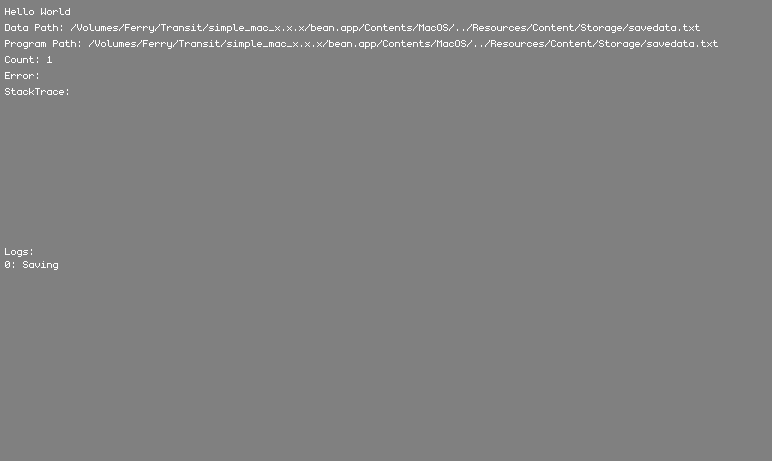
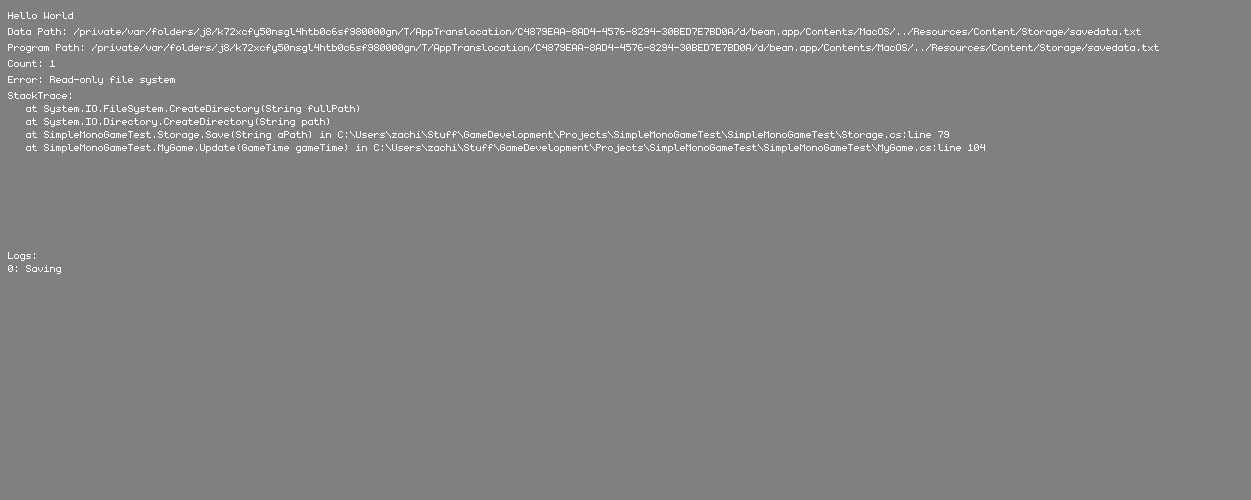

 Made me happy thats all:)
Made me happy thats all:)


